BricsCAD V25: Exciting New Features and Enhancements
BricsCAD V25 is here, packed with powerful new features and improvements designed to supercharge your CAD workflows. This latest version introduces innovative tools and commands that set BricsCAD apart from other CAD software. Whether you’re an architect, engineer, or designer, BricsCAD V25 brings intuitive workflows, improved performance, and advanced AI-driven capabilities to help you work smarter and faster.
Let’s take a deep dive into the unique new and enhanced features that make BricsCAD V25 a must-have for professionals.
Why Upgrade to BricsCAD V25?
BricsCAD V25 has been carefully developed to provide a seamless, efficient, and high-performance CAD experience. Here’s what makes this version stand out:
- Enhanced Workflow Compatibility – Ensures smooth integration with your existing CAD tools.
- Streamlined and User-Friendly Workflows – Makes designing easier and more efficient.
- Improved Interoperability – Enhances compatibility with various design data formats.
- AI-Powered Innovations – Leverages artificial intelligence to optimize CAD processes.
- Professional-Grade Performance – Offers top-tier performance for large and complex drawings.
Now, let’s explore the key new and improved features that make BricsCAD V25 a game-changer.
Seamless Workflow Compatibility with Existing CAD Tools
NEW: EXPORTTOAUTOCAD Command
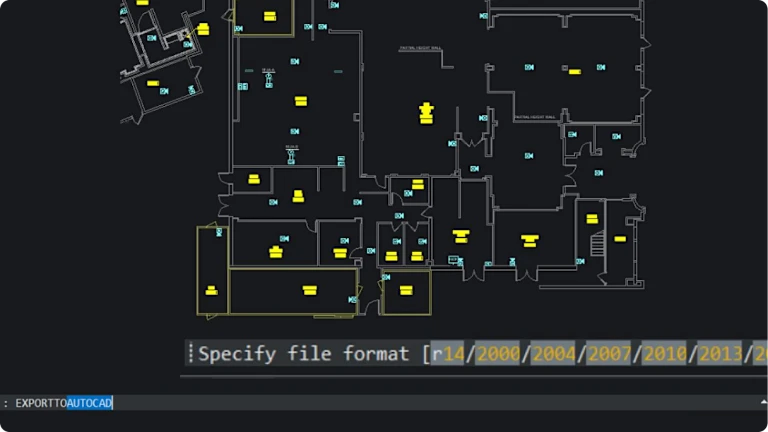
One of the most exciting additions to BricsCAD V25 is the EXPORTTOAUTOCAD command. This powerful new feature allows users to:
- Create a new drawing file with AEC entities converted into blocks.
- Improve compatibility with AutoCAD-based workflows.
- Simplify the sharing of drawings across different CAD platforms.
ENHANCED: User Interface – CUI Shortcuts
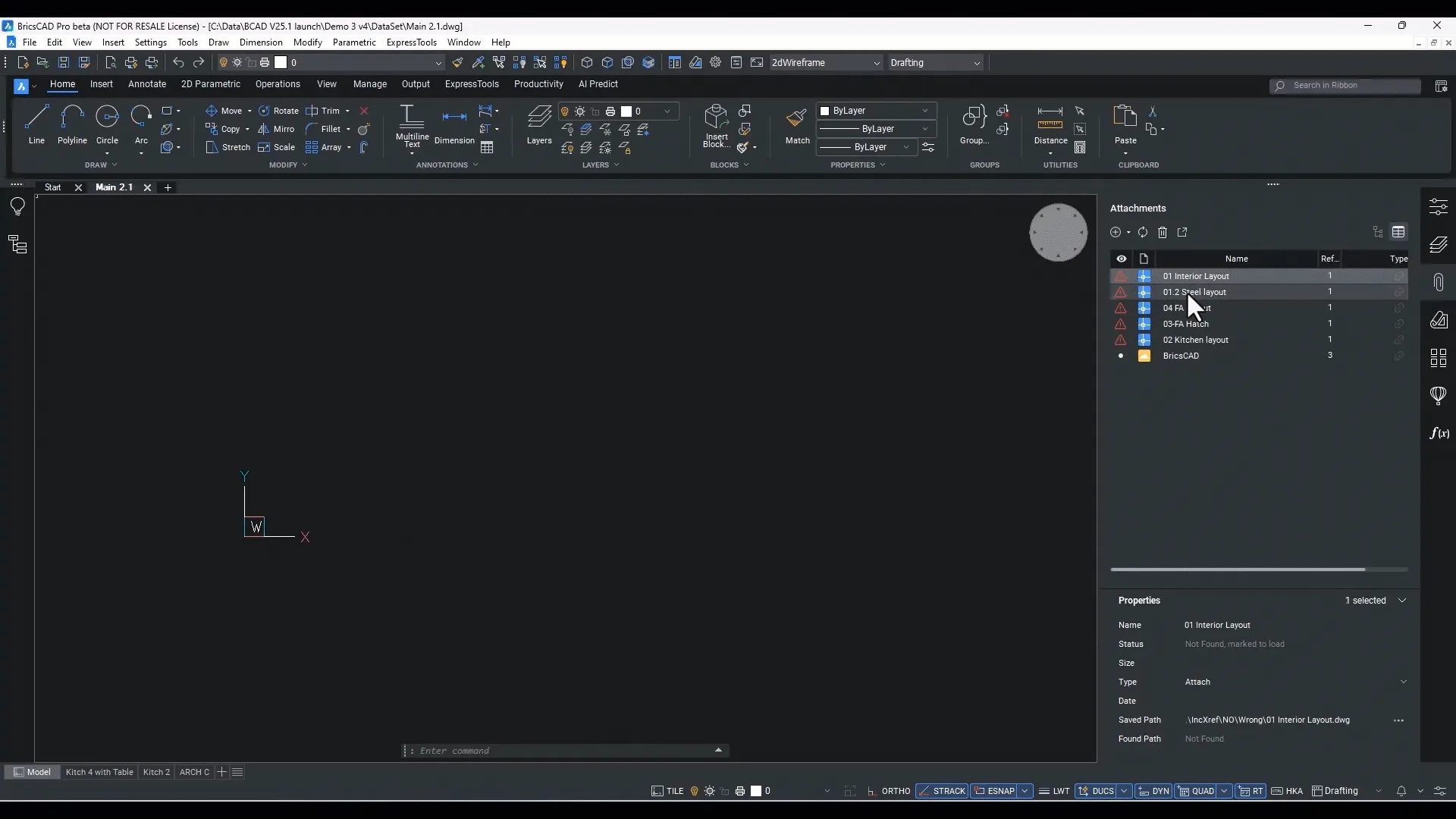
BricsCAD V25 brings improvements to the user interface with upgraded CUI shortcuts, offering:
- Better search functionality for missing attachments.
- Improved panel status updates for a more intuitive user experience.
- A more efficient workflow with enhanced customization options.
ENHANCED: Built-in Parametric, 2D, and 3D Blocks Library
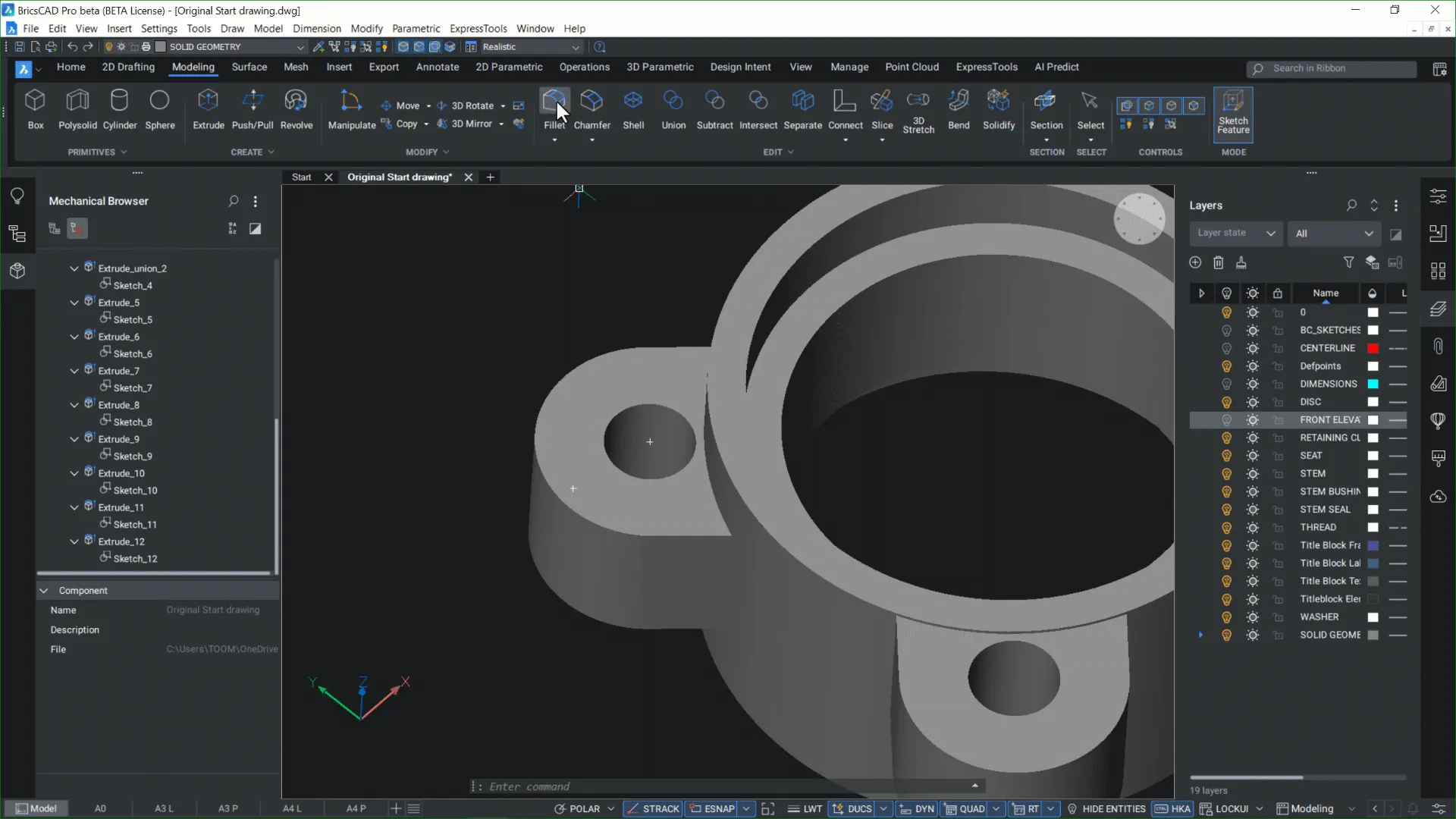
Working with blocks has never been easier! The enhanced Blocks Library allows users to:
- Access a robust collection of parametric, 2D, and 3D blocks.
- Improve efficiency with familiar tools and features.
- Streamline design workflows with an optimized block management system.
Effortless and Streamlined Workflows
ENHANCED: BricsCAD Status Bar
The Status Bar in BricsCAD V25 has been upgraded to:
- Feature clearer icons and text-based buttons for improved visibility.
- Provide easier access to critical functions.
- Speed up workflow by making tools more accessible at a glance.
This enhancement makes navigating BricsCAD V25 more intuitive and efficient.
Enhanced Design Data Interoperability
NEW: Support for Additional Point Cloud Formats
BricsCAD V25 now includes expanded point cloud format support, allowing users to:
- Import and work with Riegl, Z+F, and LGSx formats.
- Improve interoperability with a wider range of 3D scanning technologies.
- Work seamlessly with point cloud data for advanced modelling and analysis.
Innovative AI-Powered Features
NEW: Experimental Feature Mode
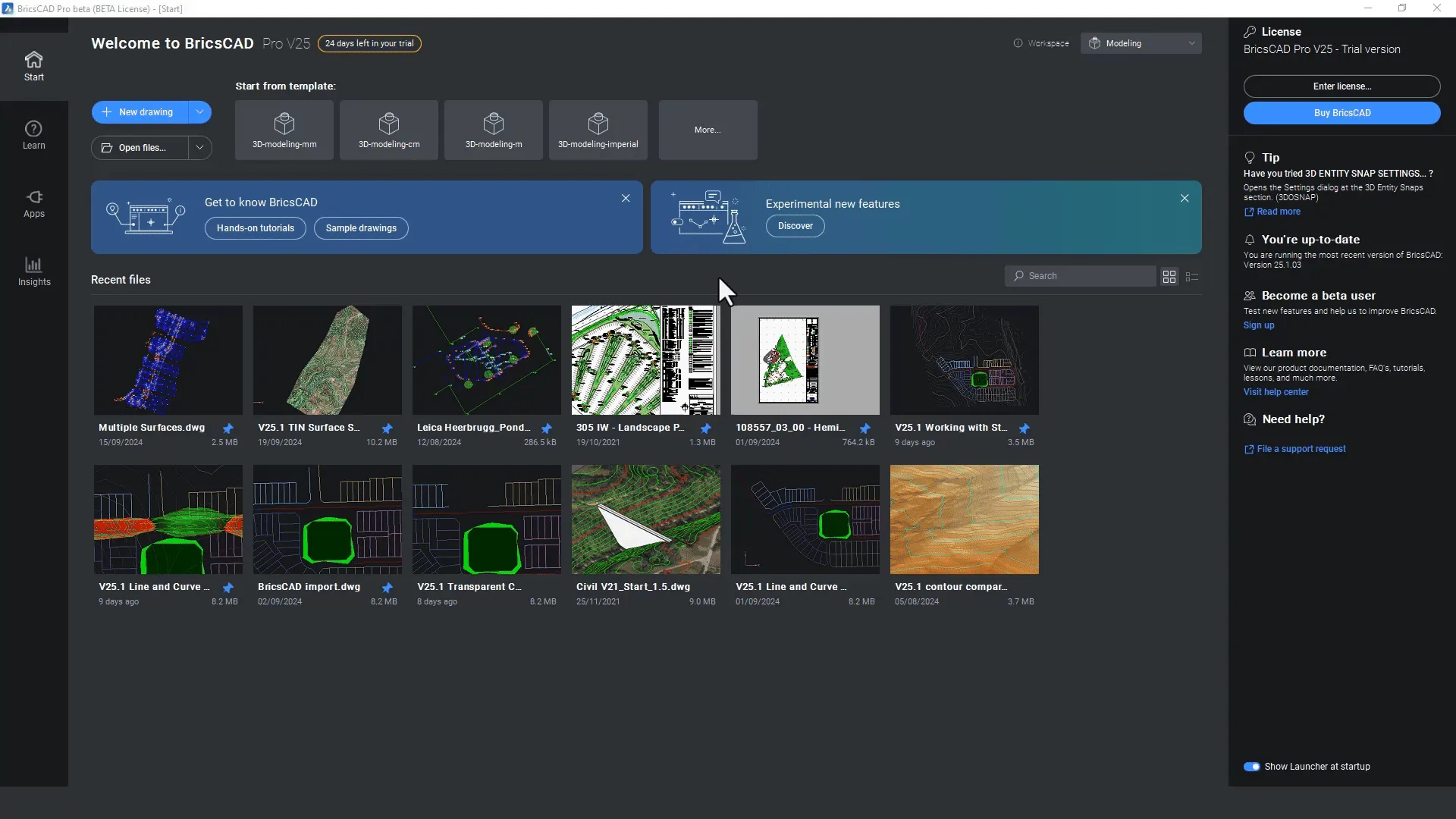
BricsCAD V25 introduces an Experimental Mode, a sandbox environment where users can:
- Test and explore cutting-edge features under development.
- Gain early access to innovative tools before their full release.
- Contribute feedback on experimental functionalities.
This mode allows users to stay ahead of the curve with the latest BricsCAD advancements.
ENHANCED: BLOCKIFY Command
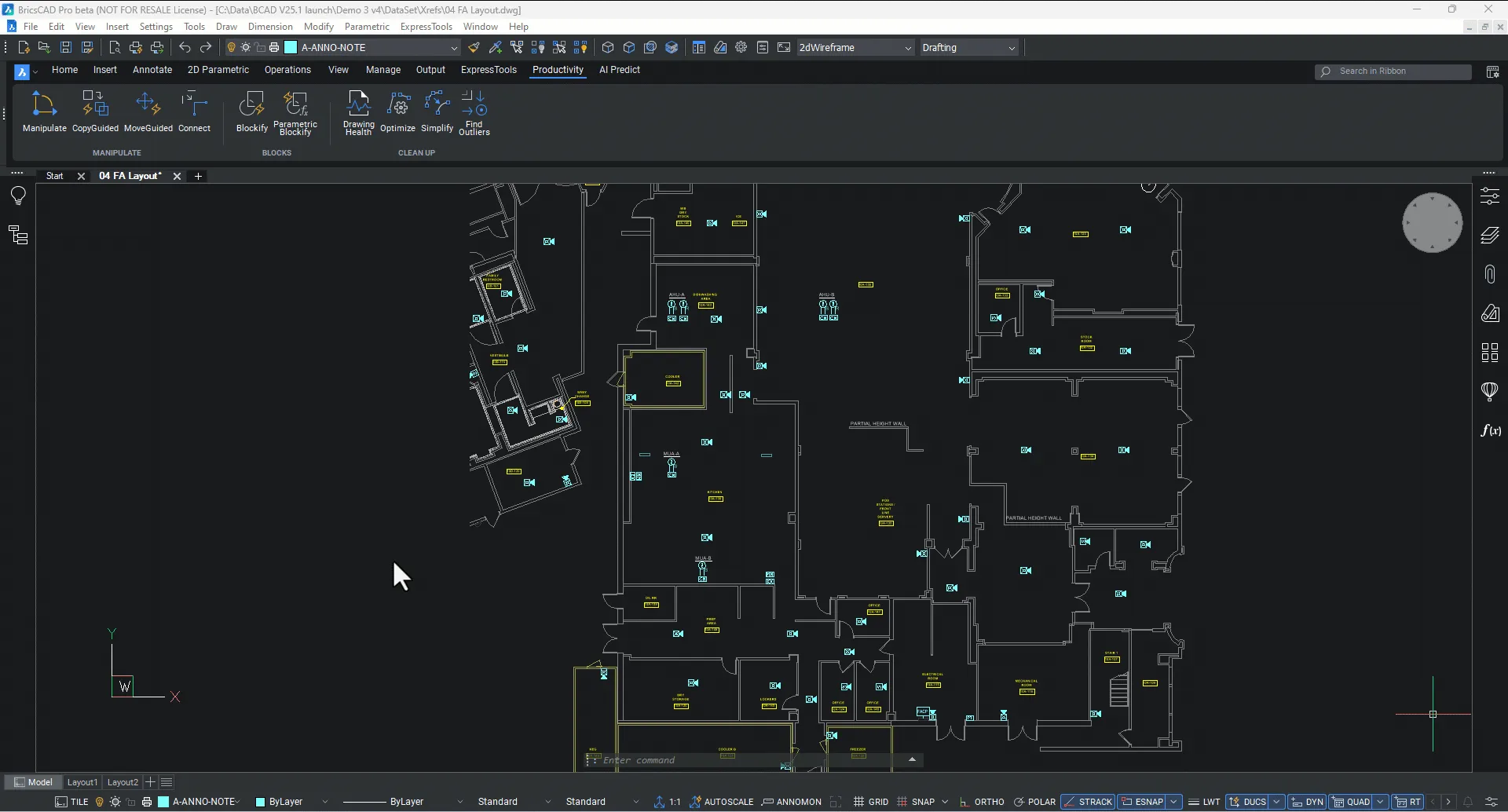
The BLOCKIFY command has been significantly improved to:
- Support Parametric Block features.
- Provide a more powerful and efficient workflow for block automation.
- Automatically detect and convert repetitive geometry into blocks for improved file management.
These AI-driven enhancements help users automate tedious tasks and optimise their workflow.
High-Performance Professional CAD Software
ENHANCED: Large Drawing Clean-Up Workflow
Working with large files? BricsCAD V25 has you covered with an improved DWGHEALTH clean-up workflow, designed to:
- Maintain peak performance for large and complex drawings.
- Detect and fix issues within DWG files efficiently.
- Optimize files for faster processing and smoother performance.
This feature ensures that even the most intricate projects run seamlessly within BricsCAD.
Upgrade to BricsCAD V25 Today!
Now is the perfect time to upgrade! BricsCAD V25 delivers next-level CAD functionality, making your workflows more efficient, intuitive, and powerful.
Get BricsCAD V25 today and take advantage of these game-changing features.
Not ready to commit? Try the 30-day free trial and explore all the new enhancements for yourself!
Learn More About BricsCAD V25
Want to dive deeper into everything BricsCAD V25 has to offer?
- Catch up on the BricsCAD V25 launch event to see the latest features in action.
- Explore breakout sessions and tutorials to master new tools and workflows.
- Learn more about BricsCAD V25 here.
Experience the future of CAD with BricsCAD V25—your go-to solution for powerful, professional-grade design software.


