Learn how to navigate the software, create accurate 2D drawings, and build a solid foundation in drafting.
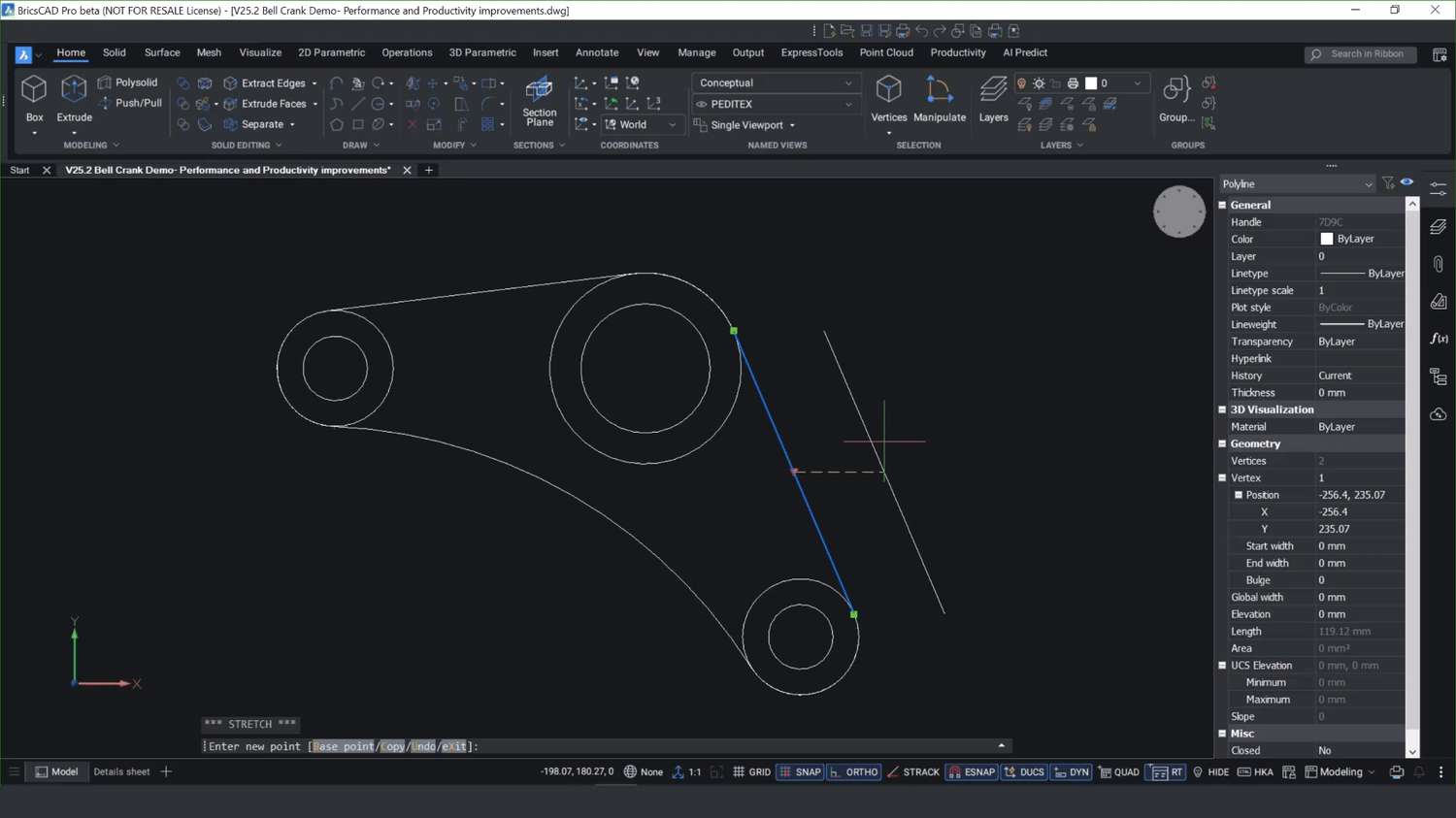


This course gives you a practical introduction to CAD through real-world tasks and clear step-by-step guidance. You’ll explore the tools and features that make BricsCAD® a smart choice for professionals, while gaining the confidence to start creating and editing technical drawings with ease. It’s all about building skills you can put to use straight away.
This course gives you a practical introduction to CAD through real-world tasks and clear step-by-step guidance. You’ll explore the tools and features that make BricsCAD a smart choice for professionals, while gaining the confidence to start creating and editing technical drawings with ease. It’s all about building skills you can put to use straight away.
You will learn to navigate BricsCAD®’s 2D drafting tools, using features like the Quad cursor, Entity Snaps, and Dynamic Input to create and edit geometry with precision. The course covers drawing templates, layer management, object properties, and essential commands such as POLYLINE, OFFSET, FILLET, and CHAMFER.
You will also set up layouts, configure viewports, and prepare drawings for print, equipping you to produce accurate, professional technical drawings ready for real-world use.
No prior CAD experience is required, but a basic understanding of technical drawings or design principles is helpful. Familiarity with general computer use, including file management and navigating software interfaces, will ensure a smoother learning experience.
This course is ideal for beginners or those transitioning from other drafting software.
User Interface Basics
Navigation & Viewing Tools
Basic Drawing & Editing
Object Manipulation & Transformations
Properties & Object Management
Layer & Template Management
Arrays & Dynamic Blocks
Tool Palettes & Customisation
Printing & Layout Management
Course Contents
Find the answers to the most frequently asked questions about BricsCAD’s® essentials training course.
Yes, BricsCAD® is very straightforward to learn. If you currently use AutoCAD® or a similar CAD product, you’ll find the transition to BricsCAD® extremely smooth. For those who are new to CAD, BricsCAD® is an excellent starting point.
You can learn the essentials of BricsCAD® in just three days. After that, you’ll be able to use the software like a professional.
Yes, our BricsCAD® Essentials course can be delivered either online or at our training centre in Lancashire. Simply let us know your preferred learning method, and we’ll be happy to tailor our approach to your needs.
Are you interested in our BricsCAD essentials course? If you have any questions, fill out our contact form. One of our NORI CAD experts will be in touch with you soon.